-
When the web page loads, the "Email" property contained in
the query string passed from the "MemberHome.aspx" web page
is stored in a
privateinstance variable "Email" of typestring
-
An asp:SqlDataSource control that returns the all fields from the Posts
table
- InsertParameters need to be created for the EMail, Post and PostDate fields (however all references to the ID field in the SQL InsertCommand and InsertParameters should be removed)
- (It is not necessary to include Update and Delete SQL statements and their related parameters, so these elements should be deleted from the ASP.NET code)
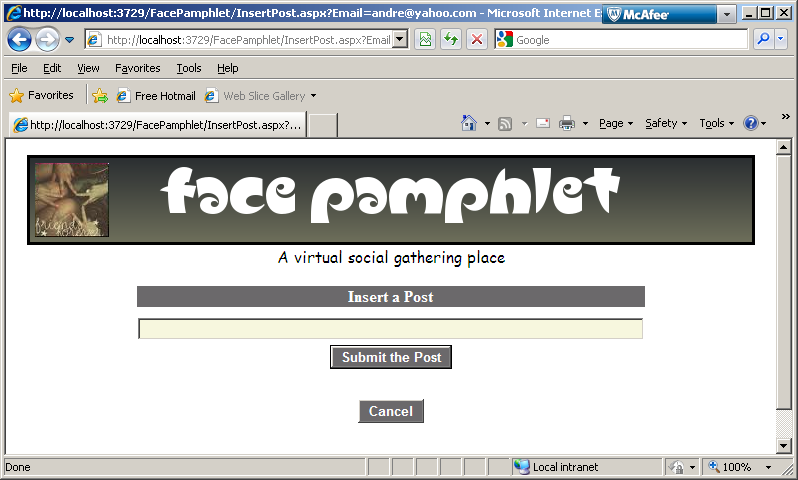
-
An asp:TextBox control where a user may type the text for a new post
(see image above)
-
An asp:RequiredFieldValidator control that ensures the user does not leave
the Post TextBox blank; set the Display property for this control
so that space for the validation message is allocated dynamically, that is
only if validation fails
-
A "Submit" asp:Button control that, when clicked, assigns the following
values to the "Posts" SqlDataSource
InsertParameters(see item b above)
-
Email from the
privateinstance variable "Email" (see item a above) -
Post from the user input
TextBoxdescribed above (see item c above) -
PostDate from the computer system clock represented by the
C# property
DateTime.Now
The Button click event handler then continues by inserting the new record into the "Posts" table after which control returns to the "MemberHome.aspx" web page passing it the
privateinstance variable "Email" as a query string value -
Email from the
-
A "Cancel" asp:Button control that when clicked returns to the
"MemberHome.aspx" web page passing it the
privateinstance variable "Email" as a query string value; set theCausesValidationproperty to "False" for this control so that it does not initiate validation processing for the "Post" TextBox